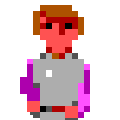This is just a quick overview of my RetroNAS setup, and what I use it for.
What’s RetroNAS?
It’s a huge suite of open source tools pulled into a single project, which you can set up on a Raspberry Pi or other Linux system with a single install script. It aims to provide every networking tool you’d need for your retro computers and consoles. Samba sharing is the backbone of it, but it goes much further than that. Share a single ROM collection to multiple consoles. Manage ISOs. Communication tools to browse the old web or a BBS. Network protocols supporting some of the oldest home computers out there. And more tools being added constantly.
Check out RetroNAS on Github, and scroll to the bottom for some videos.
My setup revolves around my small collection of DOS and early Windows PCs, and my primary motivation was to get away from slinging physical media around. For a little while I had my retro gear on my primary LAN, sharing stuff from my modern Windows 10 rig via FTP. This was still a little fiddly, and besides, having all this stuff on the same network (and fully exposed to the internet) is considered Not Great.
I went with a Raspberry Pi Compute Module 4, plugged into a CM4-DUAL-ETH-BOX-A. This gives me a nice baseboard for the CM4 with extended I/O (3x USB and 3x network interfaces) all wrapped in a solid little enclosure.
Note the different subnets assigned to each network interface. The wifi connects to my regular LAN, and is mostly there to run RetroNAS system updates. The Win10 rig gets its own network just to dump stuff onto the NAS drive. And the retro machines are isolated on yet another network. They can all access the same storage, but none of them can talk directly to each other — unless I ask them to.
The Windows 98 and Windows XP boxes keep it pretty simple here, mostly just making use of the Samba share. I also have WebOne installed on the server (it’s one of the options provided by RetroNAS) which allows me to have a cheeky web browse if I want to. Although these boxes are not internet exposed, the WebOne proxy will give them access to my wifi if I fire it up.
The primary file sharing tool on the DOS rig is EtherDFS. In some scenarios I will use ProFTPd instead. With the addition of the USB-Serial adapter between the NAS and the DOS rig, I can also use tcpser to do some old school BBSing.
Accessing the RetroNAS menu to change a setting, or install a new service, can be done from whichever of these machines I happen to be sitting at, via telnet or SSH. In future posts I’ll dive into a little more detail on the tools I’m using.
Some viewing for newcomers:
RetroRGB — Introducing RetroNAS:
Also see the StickFreaks tutorial playlist.